Hello Friends!!!
What to do???
I am not able to access the server only from my IP or only from my system? How to solve this? [Important| Revised 2019]
So here I have bought a solution for you if you are unable to access your server from your IP while you can access it from some other IP then in this case you must consider a few reasons behind this
1. Maybe your hosting provider has blocked your IP from Firewall settings, either you have continuously tried to enter invalid credentials during login and blocked yourself in the firewall.
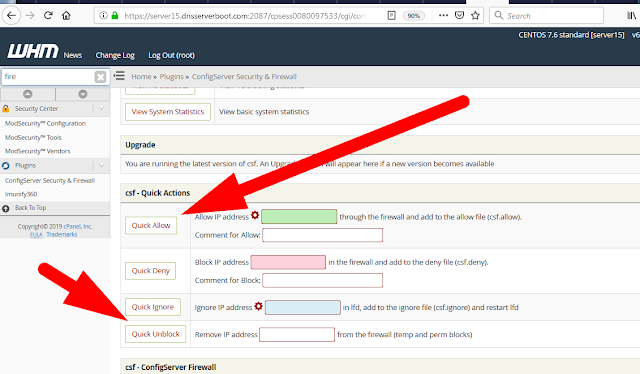
2. This can also happen during the recent change of nameservers your internet DNS router might be unaware of the nameserver change due to which it is still pointing towards the old IP and the old server IP might have been suspended or terminated your files in the server.
Now coming up with the solutions..how to solve this? [Updated June 2019]
1. Try to enter valid credentials to avoid getting blocked from the server. Always make sure if you have forgotten the login credentials never make forceful attempts to gain access.

2. You can also contact your hosting provider to unblock you from firewall settings
2. You can also try to restart the router if you are using an internet connection via a router, or if you are accessing it from your mobile then put your mobile to flight mode and wait for some time then put off the flight mode. This will change the IP address, hence you will be unblocked.
4. Or else if nothing is working then you can run DNS Angel.
This application will allow you to change the DNS IP easily so that even if your system is unaware of the nameservers change it will automatically fetch the current nameservers from the DNS and allow you to access your server.
Hope this helps you!!!
However, if you still have any doubt simply contact Redserverhost
Thanks for reading!!!





