Step 1. Log Into your cPanel account
Step 2. Search for ‘Forwarders’ in the top search bar and click on the Forwarders icon on the main screen of your cPanel interface to access the forwarders menu.

Step 2. Now click on add forward
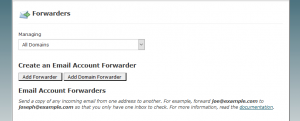
Step 3. Type here the name of the email address which you want to forward from in the first blank field.
Remember you have to make sure that both email addresses are spelled correctly when adding forwarders
Like support@yourdomainname.com (Put it into first blank field)
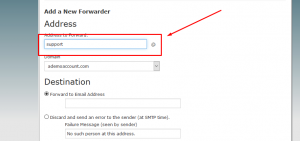
Step 4. Click on Add Forwarder to add the forwarder.
How to delete Forward:-
For delete to Forward you have to click simply on the “delete” button.
If you enjoyed this post, please consider following us on Facebook and Twitter.




