cPanel is not necessary to run websites. Still, almost everyone is using cPanel with their websites as it comes with a user-friendly interface (UI) that helps the user to perform their day-to-day tasks easily. Without a control panel or user interface, it would be hard to perform daily tasks to run your website. Also, it will be harder for beginners who don’t have any knowledge of Websites, Servers, Domains, Etc. However, with the simple and user-friendly interface of the cPanel, users can perform every task without any professional knowledge or help.

In this tutorial, we’ll walk you through the Top 7 useful features of cPanel that everyone should know before getting into the websites. But, before going ahead, let me give you a brief explanation about cPanel.
What is cPanel?
cPanel is nothing but a hosting control panel or software to reduce the complexity of managing domains, emails, files, databases, and more. The user-friendly (GUI) interface of cPanel allows you to manage websites easily. For example, if you want to edit your website’s homepage then you can simply navigate to the File Manager and perform the changes you want, you can easily backup your database and content from MySQL or PHPMyAdmin and send it to your external storage or remote, it’s easy to manage emails from cPanel’s control panel, and many other. Other than this, you can easily check your server information and other hosting details in cPanel.
7 Important Features of cPanel
cPanel is essential for everyone using the website. In this tutorial, we’ll walk you through the 7 best features of cPanel that everyone should be aware of before launching any website. Follow the below tutorial and you’ll end up having something that will definitely help you in the future.
Related Article:
1:: cPanel Images
Do you know that you can easily create thumbnails from your existing cPanel images? Yes, you can. Many of us don’t even know the use of Images option present inside our cPanel. You can easily create image thumbnails, change image size, and format from cPanel.
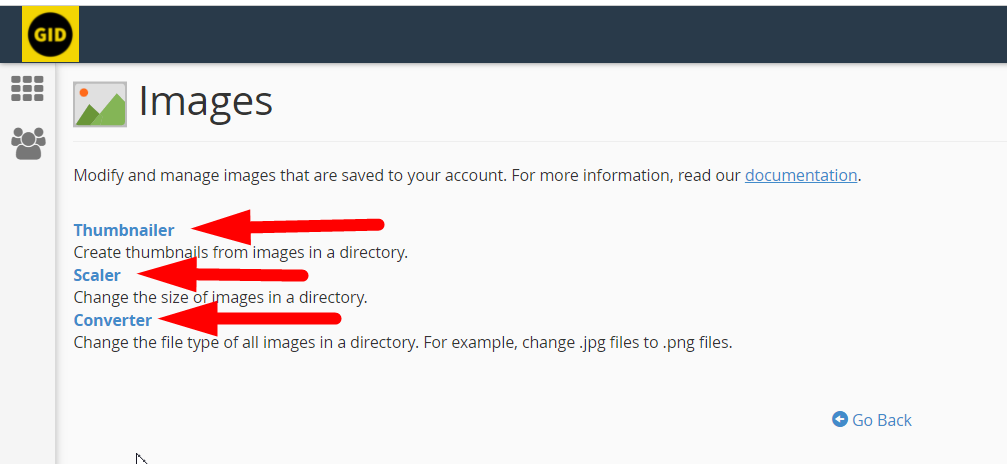
2:: Backup & Restore
There are various backup options present inside the cPanel from where you can easily backup your website’s content, database, or full cPanel. It’s one of the most useful options in cPanel, from where you can almost back up everything on your website.
You can create multiple types of backup such as full cPanel backup, Partial backup, Database backup, and email forwarders. Other than this, you can also restore your backups with all the above parameters.
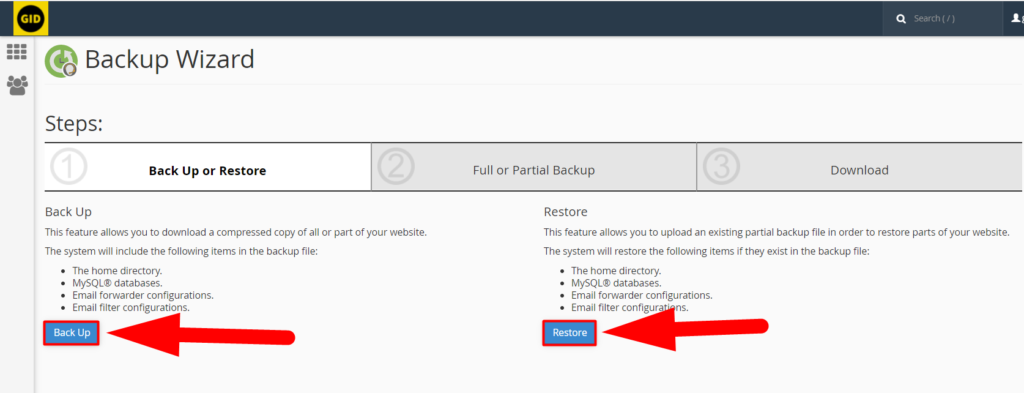
3:: File Manager
The File Manager section is the first thing that almost every user looks for after purchasing a hosting. You can manage your website from File Manager, and honestly, without the in-built File Manager feature of cPanel, we’ll have to struggle a lot to perform the minimal changes on our websites. We’ll have to log into SSH and then perform our tasks with Linux commands but cPanel made it easier with its user-friendly interface. It contains the front-end context of your website.
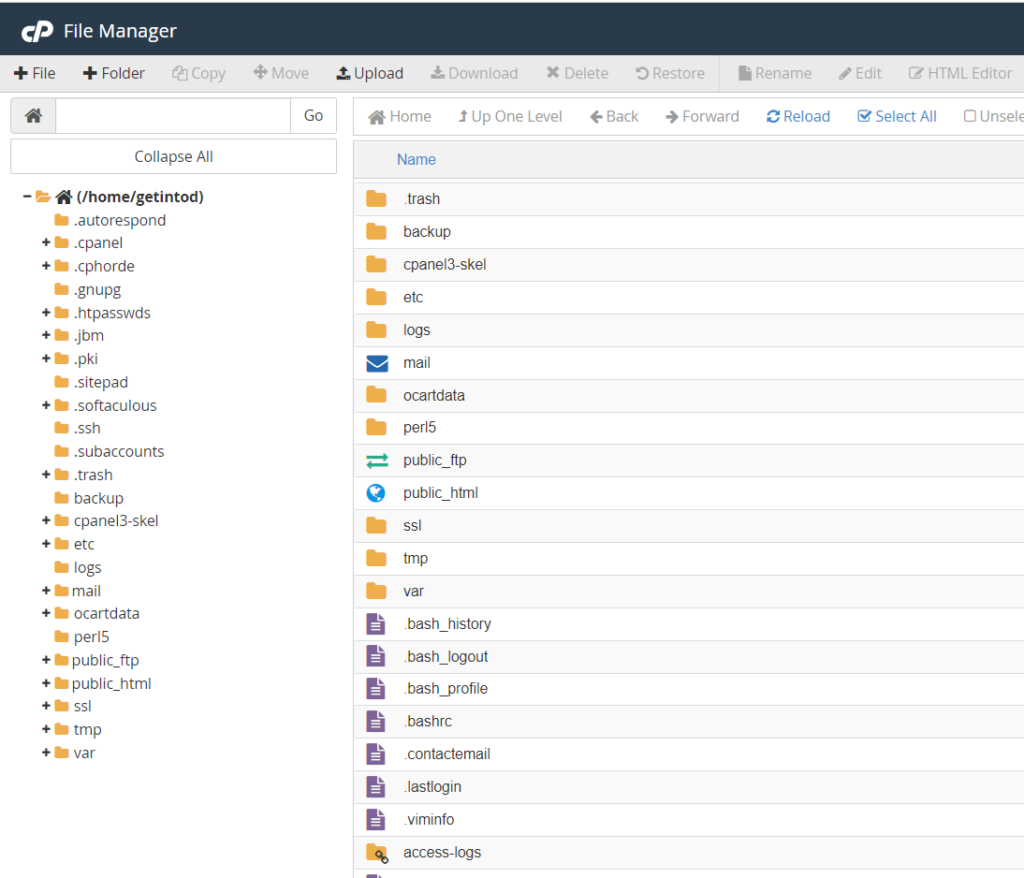
4:: Clean Website With CpCleaner
CpCleaner is a great tool to scan your cPanel account and clear all the unused, duplicate, or forgotten files. You can simply navigate to the CpClearner present inside your cPanel dashboard and hit the Start New Scan button to let the CpClearner scan your website.
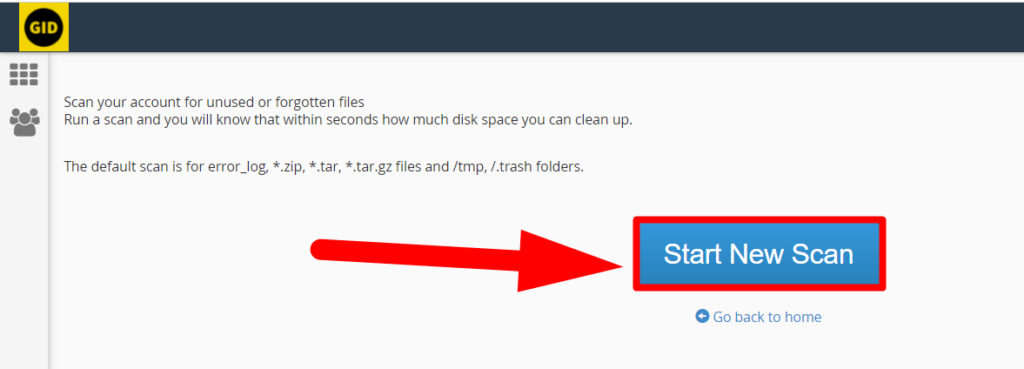
It’ll take some time to scan your entire cPanel and once the scanning process is completed, you’ll see something like this:
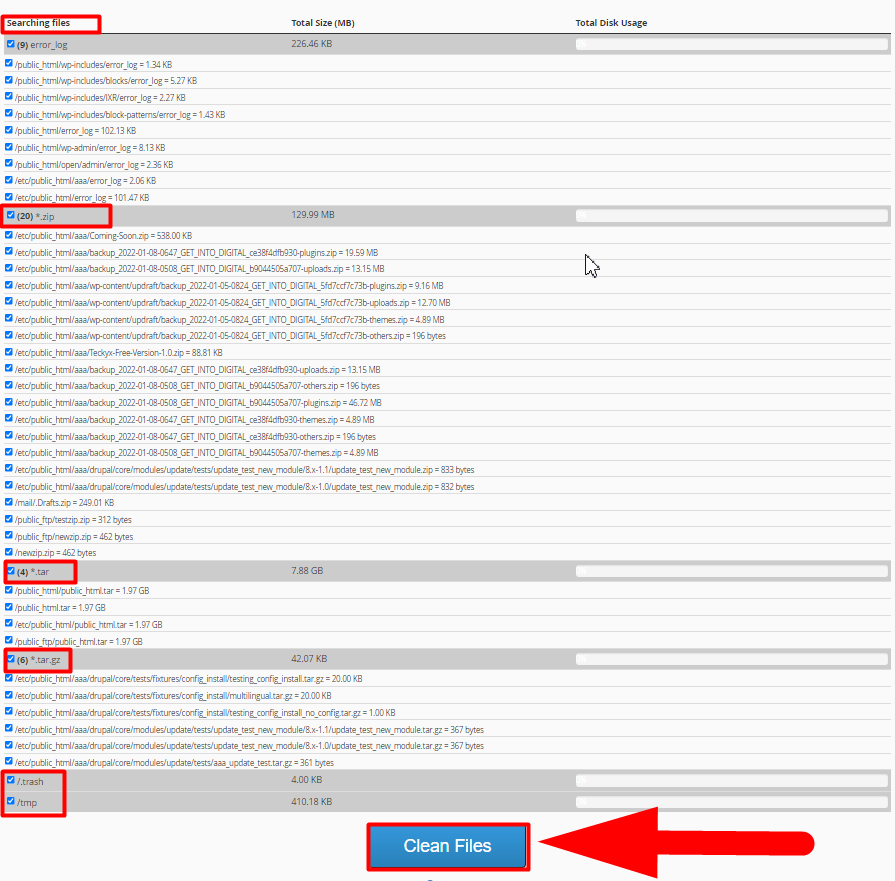
You can clear all those files and save lots of extra disk space.
5:: IP Blocker in cPanel
This feature allows users to block an IP address or a range of IPs at once. For example, if you don’t want any specific person or bot to visit your website then you can simply block his IP address from the IP blocker tab.
You can also block a range of IPs at once with the help of CIDR Table. For example, if you found that someone is sending bot traffics to your website, and all the IP addresses of bot traffics are starting from 190.210.x.x then you can simply block all the IP addresses from 190.210.0.0 to 190.201.256.256 by typing 190.210.0.0/16 inside the IP address box.
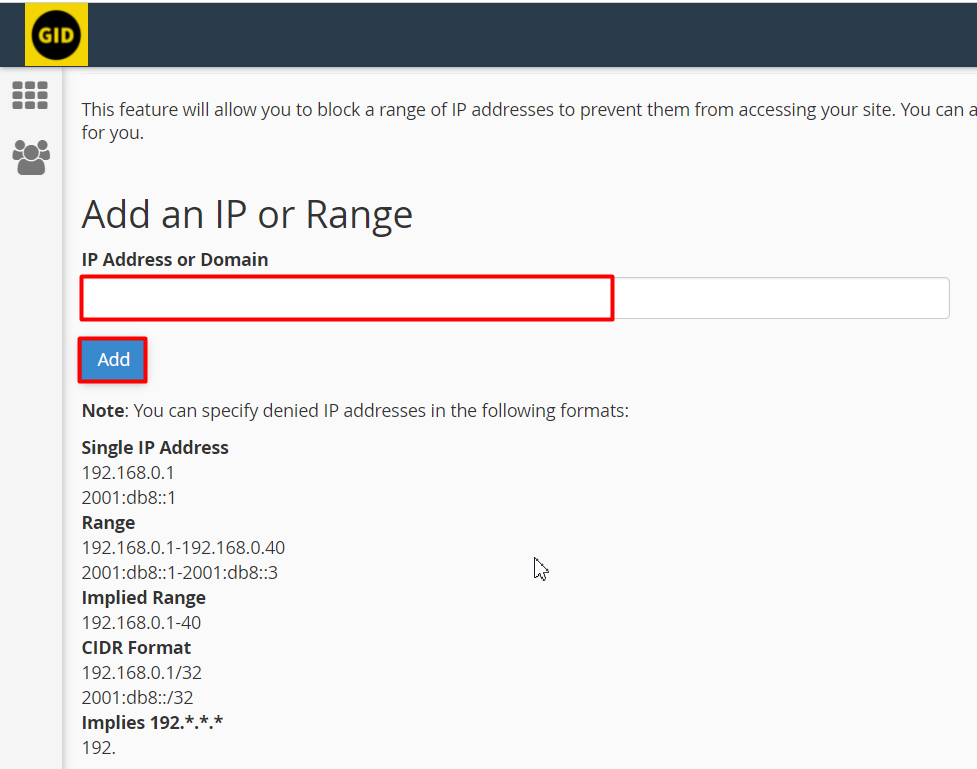
6:: Leech Protection in cPanel
The Leech protection feature gives an extra layer of security to your website & its useful content. This feature will prevent users from publically posting their passwords to a restricted area of your website. It’ll also increase the website’s security by adding a login limitation to your website. In case, a user is publically posted a username or password in a restricted area of your website and a threat occurs on your website, leech protect provides a feature to restrict that user from website by doing the same thing. You can also prevent that user who is trying to access another account by entering the right credentials.
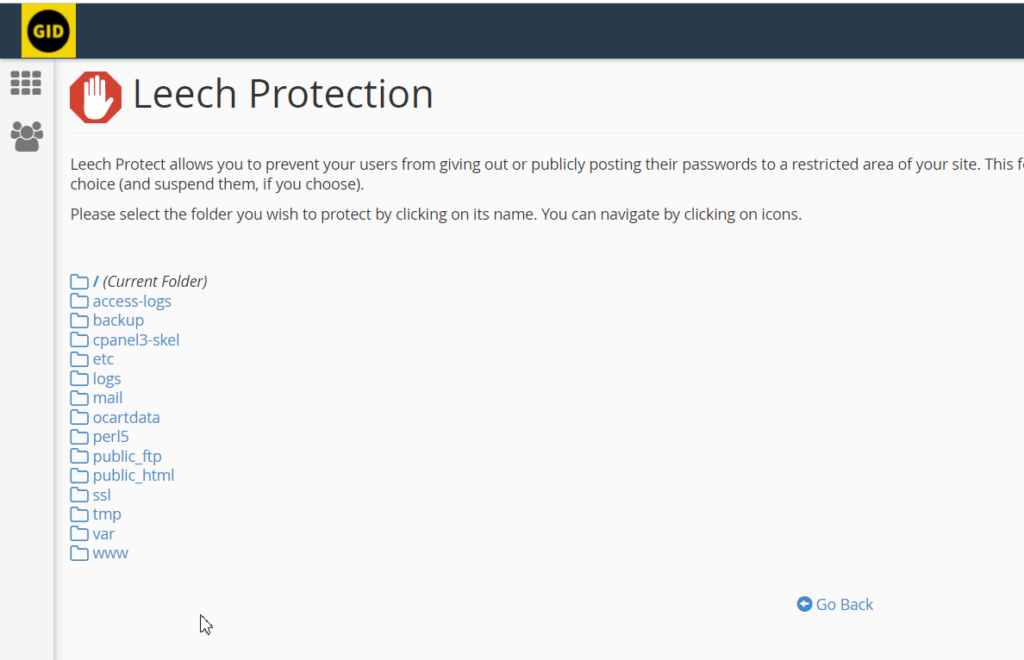
7:: Malware Scanner in cPanel
You’re smoothly running your website that doesn’t mean that there is no malicious activity going back-end. This is where Malware Scanner comes into existence. It is one of the most underrated features in cPanel. Different providers have different software to scan malware/viruses on your website and block/remove them automatically. Here, in RedserverHost, we have a custom modified Immunify360 malware scanner that notices all the malicious files and blocks them immediately.
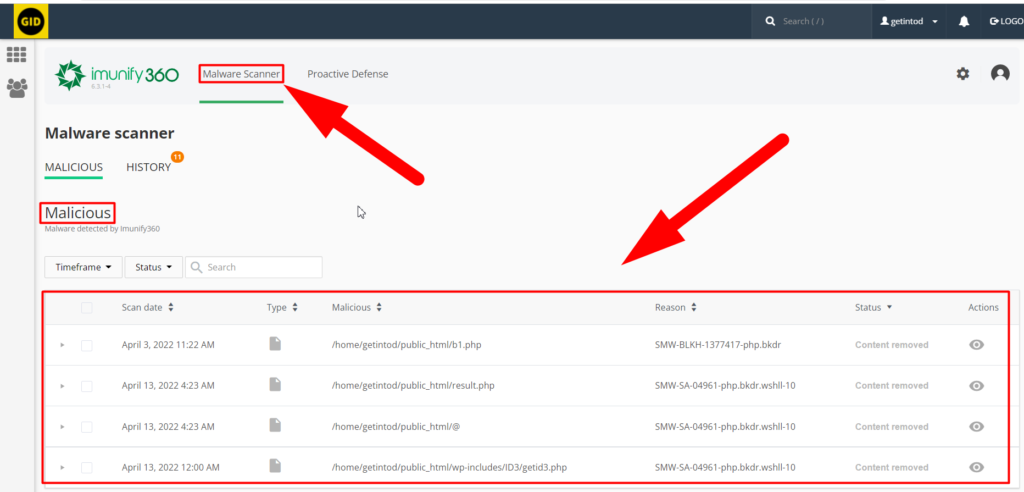
You can visit the Malware Scanner section from the Security tab present inside your cPanel. Not only this, Immunify360 will display the reason for removing the content from your website for better clarification.
If you’re serious about your website’s content and don’t want to compromise with the security of your website. I’ll recommend you to use RedserverHost.Com as your hosting provider because we’re offering one of the safest Web Hosting Solutions also at an affordable cost.
For any further assistance or inquiries, you can contact us on Facebook & Twitter.




