BoxTrapper feature in cPanel is used to reduce spam emails. Once the Boxtrapper feature enables, it will filter all the spam emails from your webmail and will send customizable verification to enable in return. It’s called the challenge-response verification process.
In this article, we’ll walk you through the step-by-step guide to Enable Boxtrapper in cPanel.
Enable BoxTrapper in cPanel Account
Follow the below steps to easily install Boxtrapper in your cPanel account.
- First of all, log into your cPanel account.
- Either navigate to the EMAIL > Boxtrapper or simply type box in the search bar and click BoxTrapper option from the result.
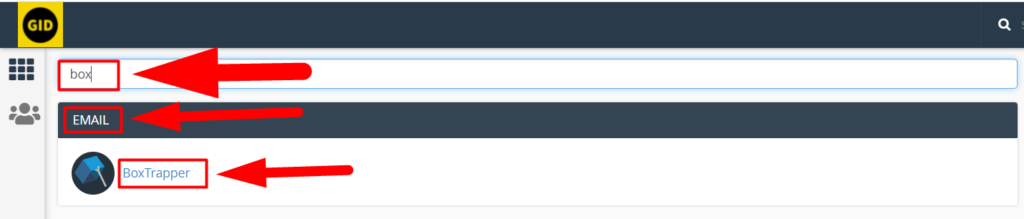
- A list of all the webmails will be displayed. Choose your desired mail and hit the Manage button.
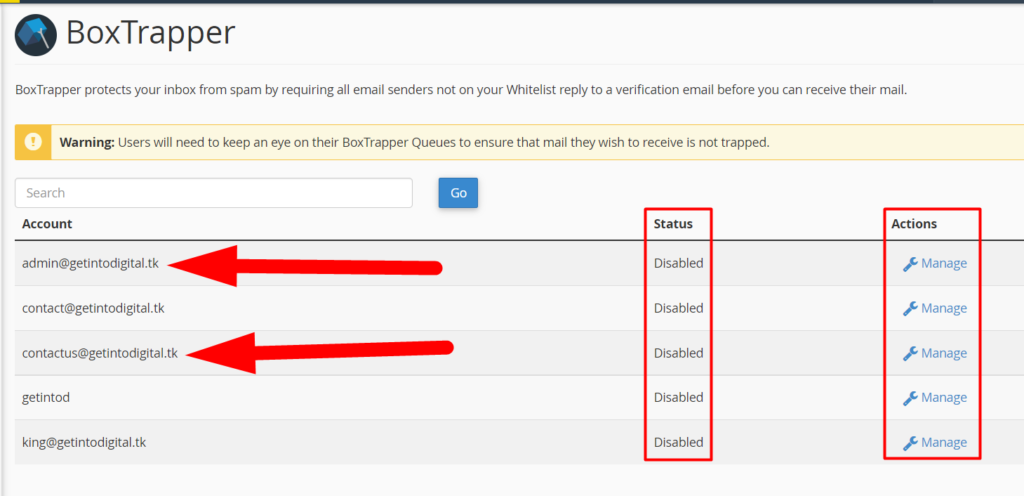
- Hit the Enable button to enable the BoxTrapper for the selected mail.
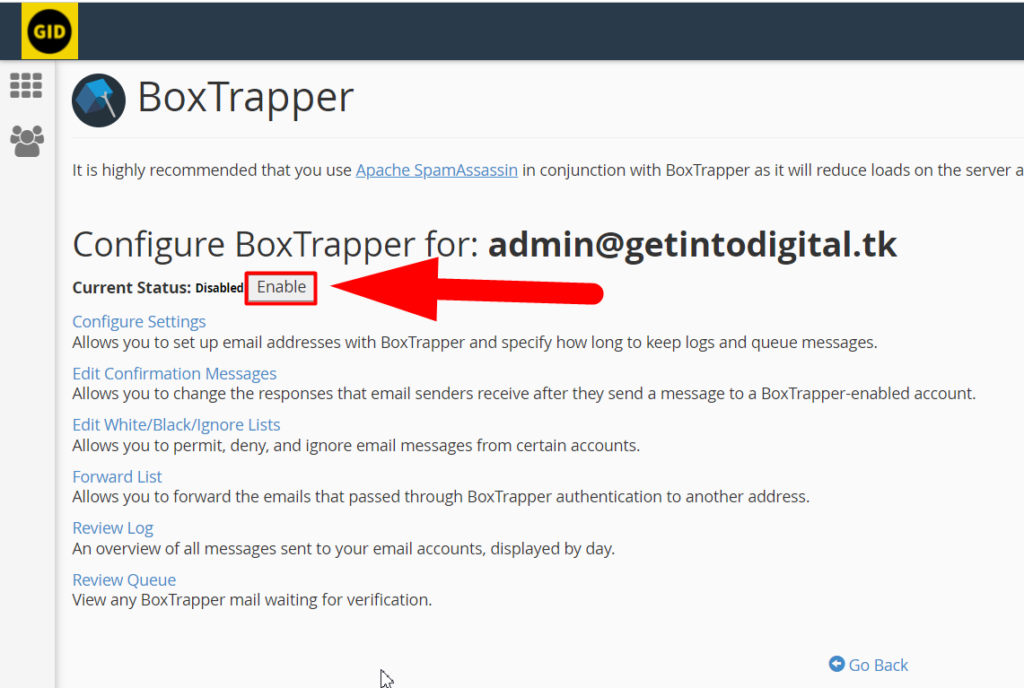
- You’re done once you see a message stating “BoxTrapper has been enabled on the account”.
That’s It.
You’ve successfully enabled the BoxTrapper in your desired mail from cPanel. I hope this helps you. If not, you can visit Redserverhost.com and open a free support ticket with your desired query. Our experienced Technical Support Team will be happy to assist you.
Other than this, for any other inquiries or suggestions, you can contact us on Facebook or Twitter.




