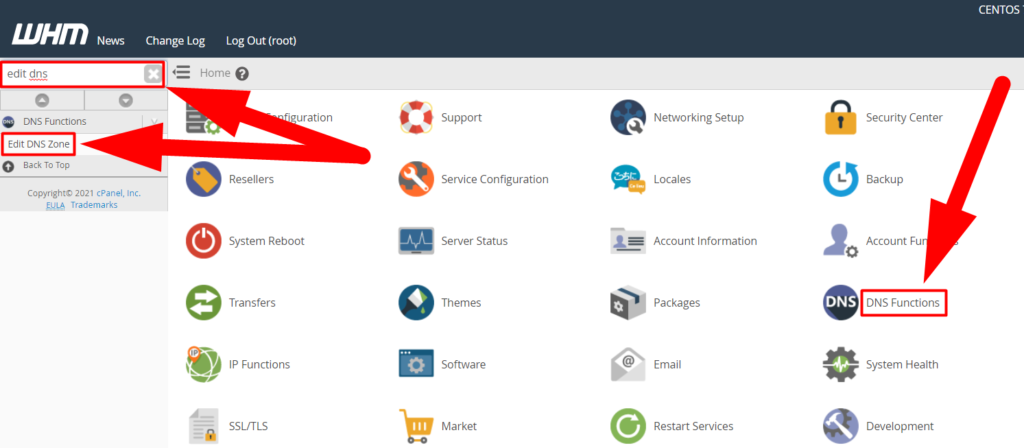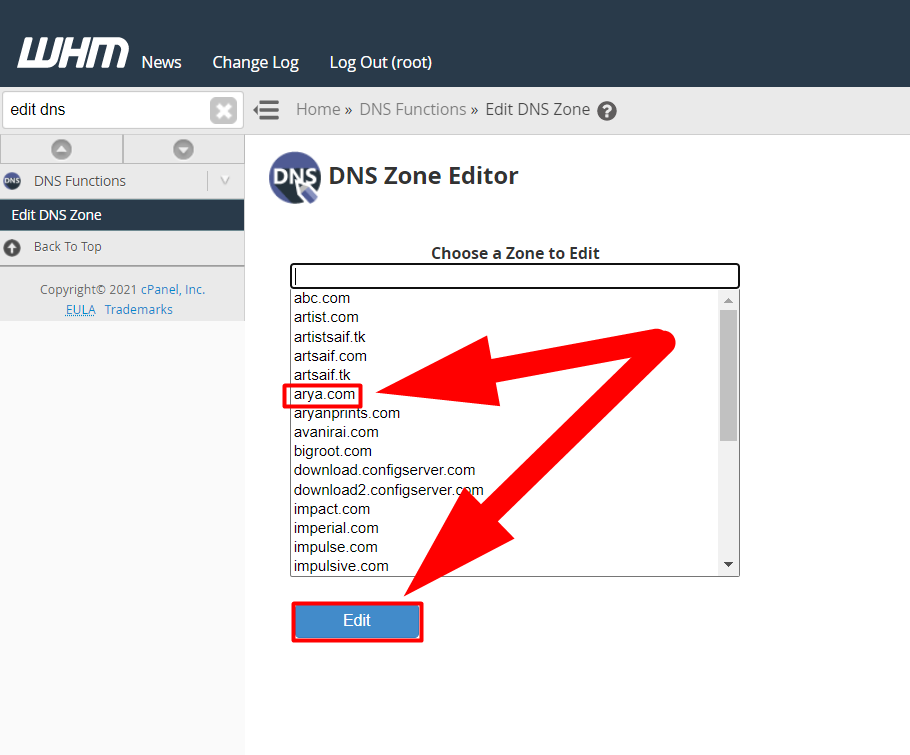A Sender Policy Framework (SPF) record is a DNS record that identifies specific mail servers that are allowed to send emails on behalf of your domain. If you’re a Web Host Manager hosting user, also known as WHM. You can easily add custom DNS Records from your WHM. You can also manage your hosting accounts along with your server. An SPF record is similar to a DNS Record that can be customized easily whenever needed. In this article, we’re going to walk you through the creation of SPF Records from the Web Host Manager (WHM).
How to Create SPF Records?
- Firstly, log into your WHM panel.
- Navigate to the DNS Functions > Edit DNS Zone.

- Select the domain you want to edit the DNS of and hit the Edit button.

DNS Editor Zone - Scroll down to the bottom and find the Add New Entries Below This Line option.
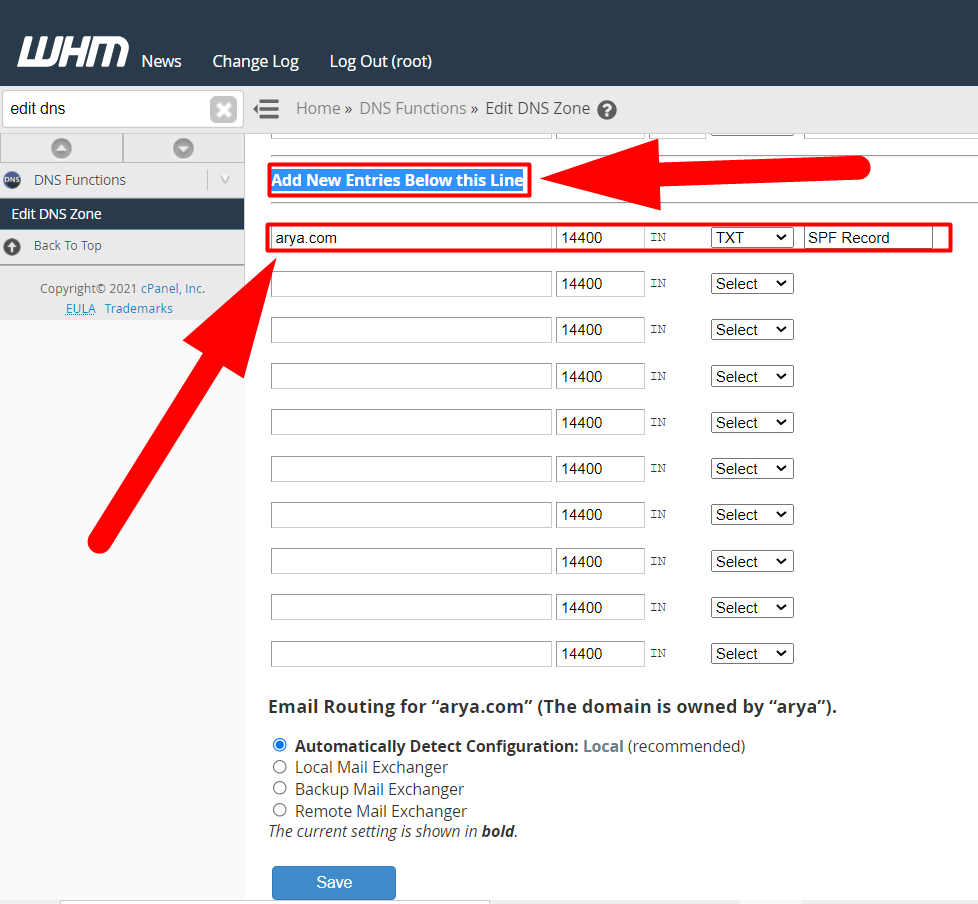
| Domain | Enter the domain name to add a period (.) at the end of the domain name. |
|---|---|
| TTL (Time to Live) | This is the time in seconds the record exists before checking for updates. Leaving it at 14400 seconds (4 hours) is recommended. |
| Record Type | SPF records always need to be a type of TXT. |
| Record Data | Here enter the actual SPF record within the quotation marks. |
5. Hit the Save button, and that’s it. The new SPF Record will be updated shortly.
That’s It.
That’s how you can easily create an SPF Record from WHM. Moreover, if you’re looking for a WHM/Reseller hosting plan but running out of the budget, feel free to visit Redserverhost.com and open a free chat support ticket. Our professionals will help you solve your problem. You can also purchase the Cheapest WHM Hosting from us as we’re some of the Cheapest Reseller Hosting Providers across the Internet.