Why and How does WHMCS Auto-terminates cPanel account? [STEP BY STEP]☑️
Today in this tutorial you will learn why and how does WHMCS Auto terminates cPanel account. But before beginning this article let us quick watch this short video tutorial on “Why and How does WHMCS Auto-terminates cPanel account”
Know here why WHMCS Auto-terminates cPanel account
Sometimes you might have observed that WHMCS Auto terminates a cPanel account. So if you want to check the cause then Login to your WHMCS Dashboard and then go to Automation settings under Setup tab.
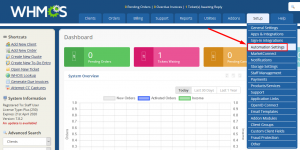
Now here you need to check if Auto termination is enabled or not.
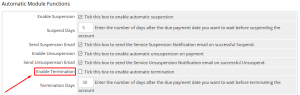
If the termination is enabled, automatically check the termination days after which it will be terminated. You can diagnose this and fix this accordingly.
Now go to back to the WHMCS Dashboard and click on Clients
Then go to Product and Services and choose Shared Hosting
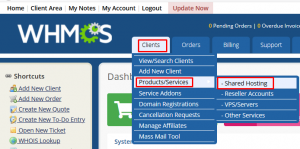
Next select any particular domain and go to Client Profile page. Here you have to check Next due date and Termination date. Make sure termination date is more than the next due date.
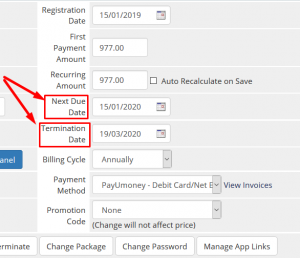
How to prevent WHMCS from Auto-terminating cPanel account?
To make you understand it in much better way read further. Suppose if the Next due date is 9/Oct/2020 and Termination is 07/Oct/2020 then in that case definitely termination of cPanel account will happen before its due date.
One more reason would be in case if your root service provider shifted server date into future due to any reason, then in that case also all your cPanel accounts will be terminated instantly.
To avoid such a panic situation just go to Automation settings under Setup and untick the Enable termination option. This is the safest option to prevent any kind of panic situation.
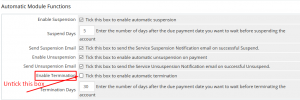
Thanks for Reading this article !!! We hope this was helpful to you all.
For more information, kindly follow us on social media like Twitter and Facebook and for video tutorials, subscribe to our YouTube channel –https://youtube.com/redserverhost.com
Facebook Page– https://facebook.com/redserverhost
Twitter Page– https://twitter.com/redserverhost.com
If you have any suggestions or problems related to this tutorial, please let us know via the comment section below.
Tags: cheap linux hosting, buy linux hosting, cheap reseller hosting, buy reseller hosting, best reseller hosting, cheap web hosting, cheapest web hosting, cheapest reseller hosting, cheap reseller host, cheap linux host, cheapest linux hosting, best linux hosting, best web hosting




