How to allow remote database connection from any other server in cPanel? [Important| Latest 2019]
If you want to allow remote database from any other server then you need to connect the server in your remote connection.
This feature is used when the user wants to connect his database using third party software which run on different server. This feature allows remote host to access MySQL databases on the users account.
Steps to allow remote database connection from any other server in cPanel [Updated May 2019]
1. Login to your cPanel
2. Now scroll down to Database section and Click on Remote MySQL
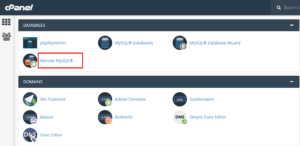
3. In the Host filed enter the IP address from where you want to connect your database
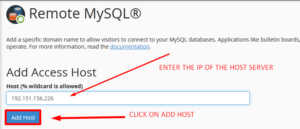
4. Now Click on Add Host
Hope this helps you!!!
Thanks for Reading!!!!




