How to Catch emails of an Email address that doesn’t exist in cPanel? [EASY GUIDE]☑️
Today in this documentation you will learn how to catch emails that is sent to an email address that doesn’t exist in cPanel. Default Address interface in cPanel allows you to set up a default address (catch-all address) for a domain. It will receive any mail for an invalid email address for the domain. The default email address will ‘catch’ any mail that is sent to an invalid email address for your domain.
Also See: Generate SSH Keys in Windows & MacOS
Video Tutorial– How to Catch emails that is sent to an invalid Email address for your domain
Follow the steps to catch emails that is sent to an invalid email address which doesn’t exist in cPanel:
Step::1 Login to your cPanel and then go to Default Address under the FEMAILS section
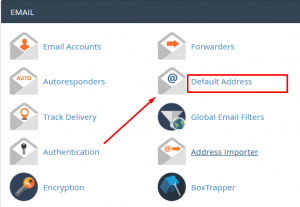
Step::2 Here enter the email address in the Forward to Email Address box to which you want to forward all your emails
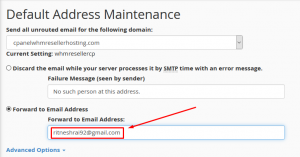
Step::3 Now click over Change button In this way all those emails which comes to unexisted email address will be delivered to this email address.
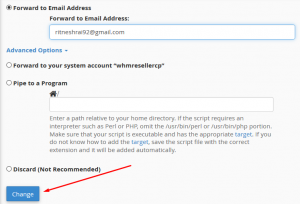
Thanks for Reading this article !!! We hope this was helpful to you all.
For more information, kindly follow us on social media like Twitter and Facebook and for video tutorials, subscribe to our YouTube channel –https://youtube.com/redserverhost
Facebook Page– https://facebook.com/redserverhost
Twitter Page– https://twitter.com/redserverhost.com
If you have any suggestions or problems related to this tutorial, please let us know via the comment section below.
Tags: cheap linux hosting, buy linux hosting, cheap reseller hosting, buy reseller hosting, best reseller hosting, cheap web hosting, cheapest web hosting, cheapest reseller hosting, cheap reseller host, cheap linux host, cheapest linux hosting, best linux hosting, best web hosting




