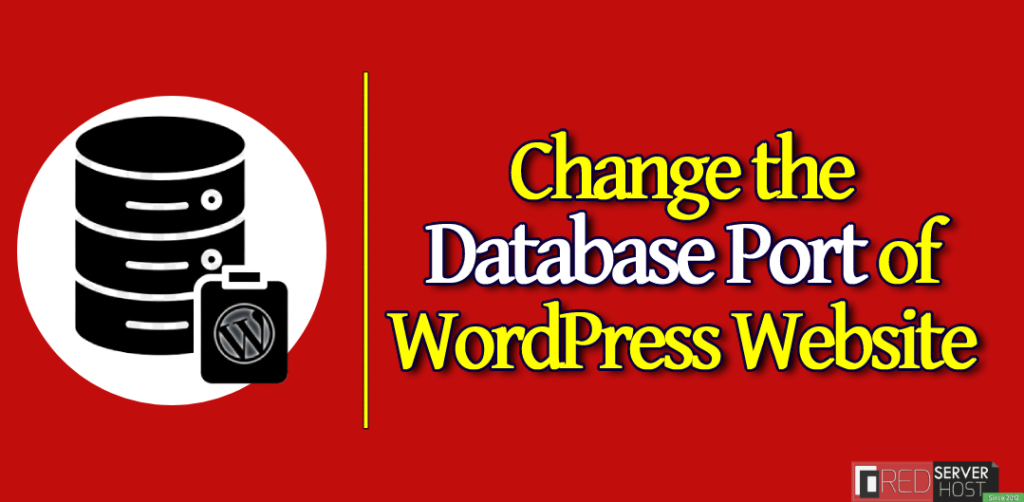
WordPress is the most famous and used Content Management System supporting more than 60 million websites. WordPress has always been the first choice for every blogger. It is super flexible for website management as it comes with a variety of free themes and plugins that makes website management nearly automated and gives professional look to every website.
With great power comes great responsibility. As WordPress has acquired the market, challenges have also increased rapidly. Here in this tutorial, we’re gonna talk about one of them. Thankfully, changing the database port of your wordpress website can be done easily from your cPanel. So, without wasting a time, let’s directly dive right in!!
Change Database Port of WordPress Website
Well, you can easily change the database port of your WordPress website by following the below steps:
- First of all, log into your cPanel account using valid credentials.
- Navigate to the File Manager section.
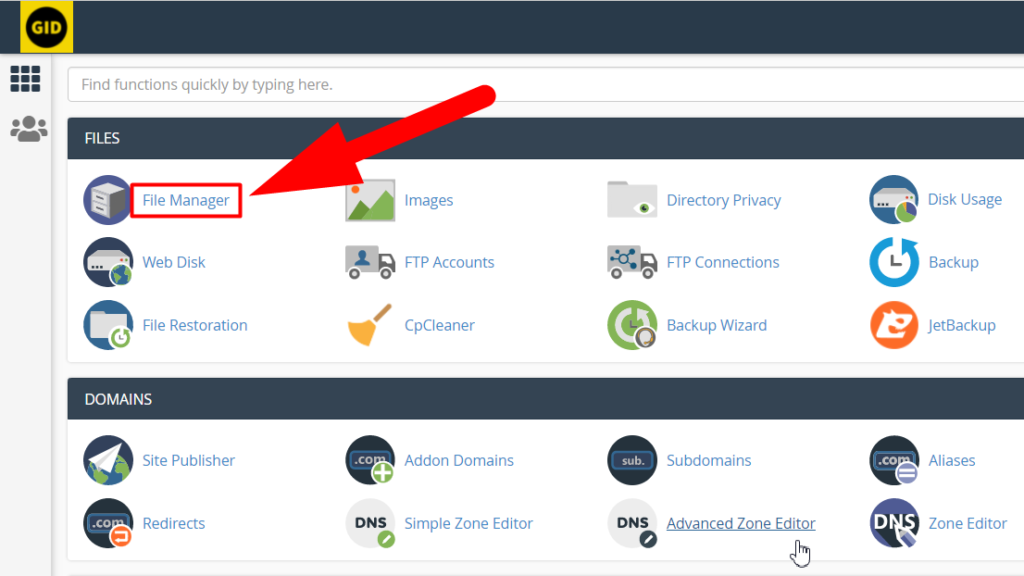
- Find the wp-config.php file present inside the public_html or your WordPress root directory.
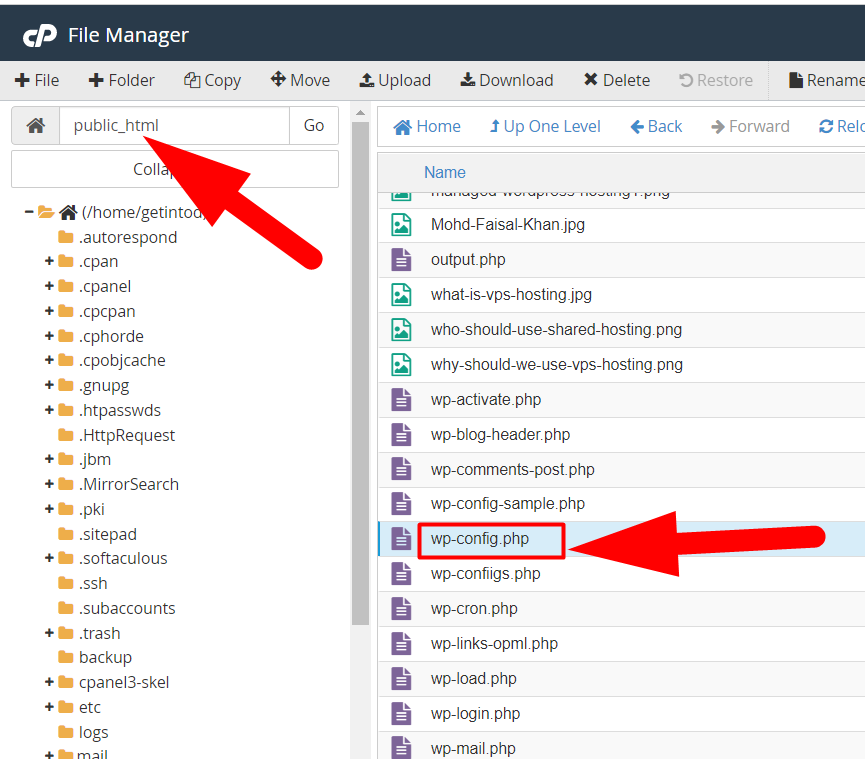
- Right-click over the wp-config file and hit the Edit button.
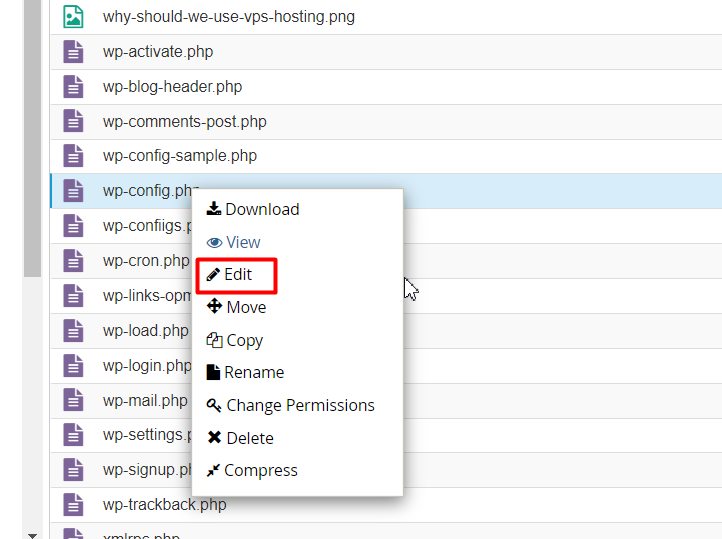
- Type CTRL + F from your keyboard and search for the DB_HOST keyword, and you’ll find the default port address as ‘localhost’.
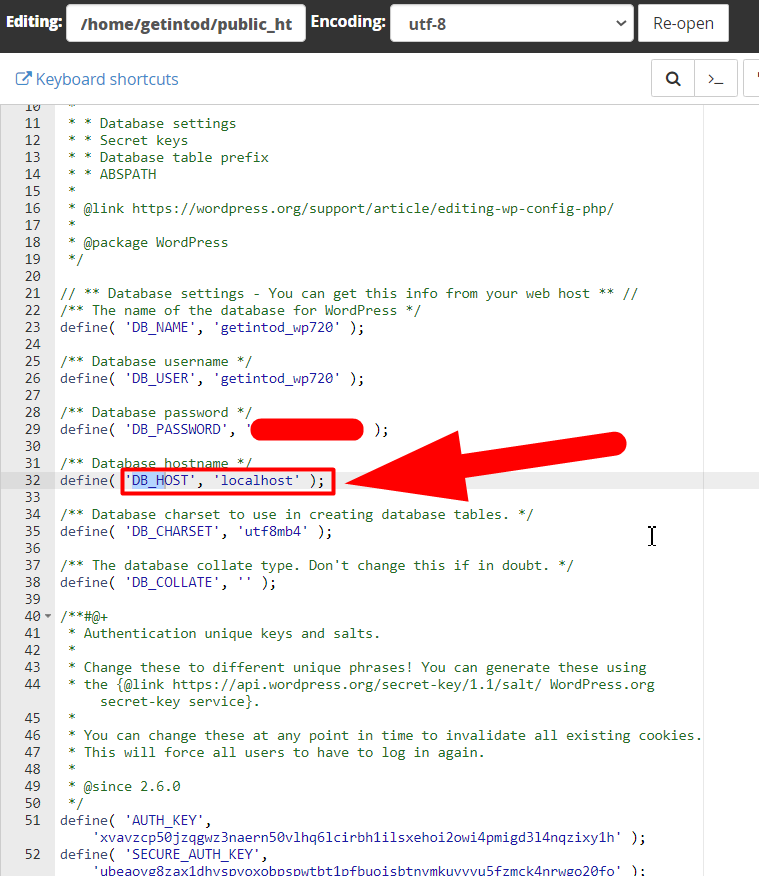
- Replace the ‘localhost’, type your custom port, and hit the Save Changes button to save the changes you made.
- The database name and database user should be entered correctly. Verify twice after changing the port.
That’s It.
You’ve successfully changed the database port of your WordPress website. I hope this article helps you but if you still have any queries, you can contact us on Facebook and Twitter. Other than this, you can harden your Database Security by purchasing your desired shared hosting plan from us. We (Redserverhost.com) provide one of the Cheapest Till Secured Web Hosting Solutions across the Internet.




