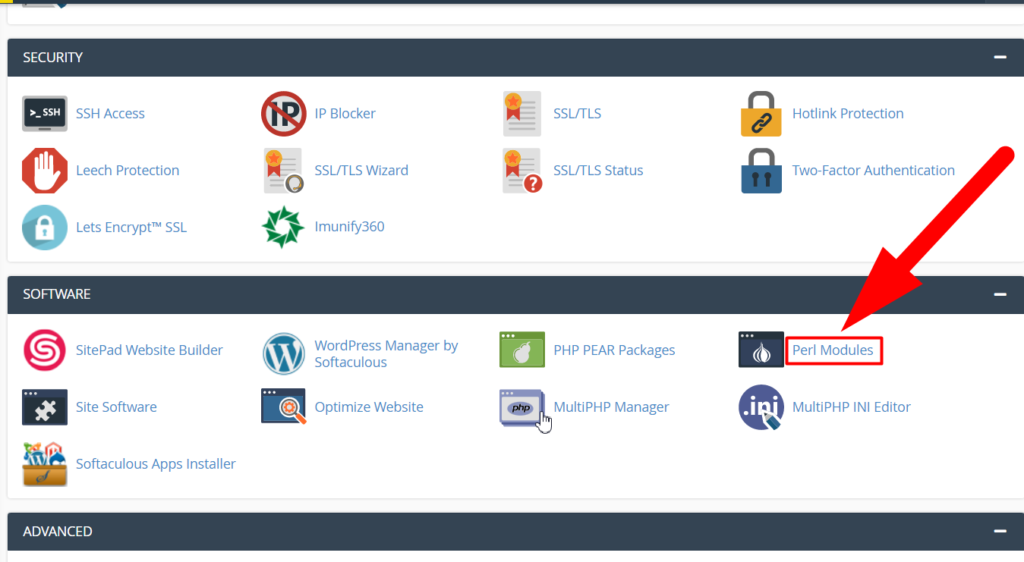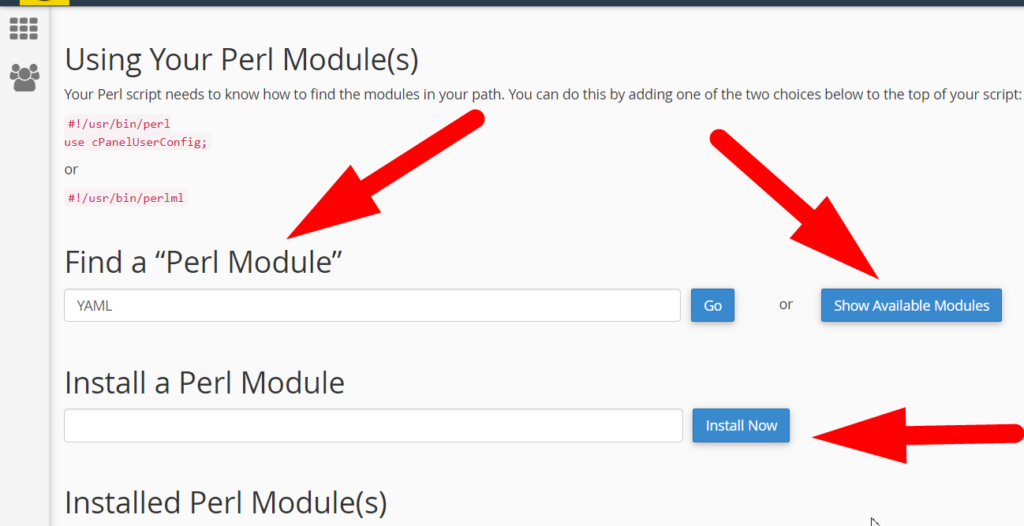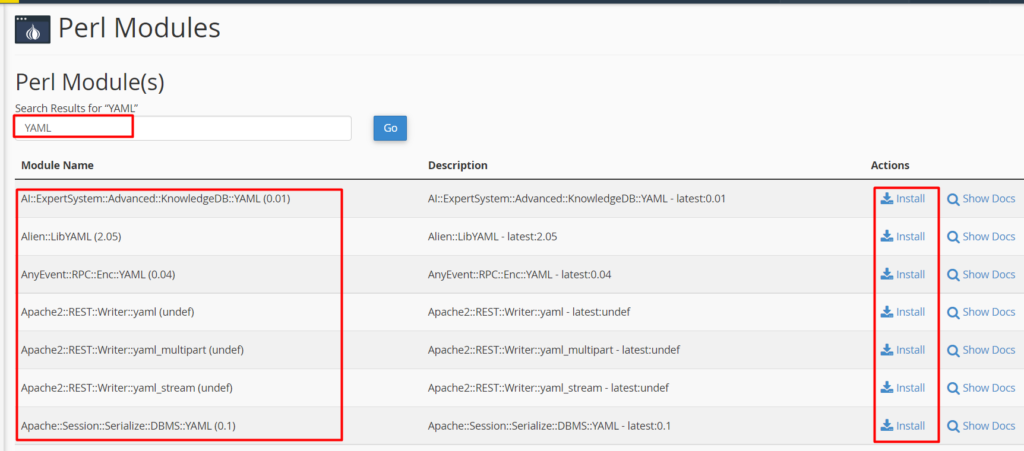You can expand the capabilities of your Perl script by installing the Perl module you want. Well, it’s easy to install Perl modules from cPanel.
In this article, we’ll walk you through the complete installation guide so that you won’t have to go anywhere else after going through this article.
Also See:
Installing the Perl module allows you to rewrite the already written programming codes and functions in your custom script. So, without wasting any time, Let’s dive right in!!
Install Perl Module in cPanel
- First of all, Log in to your cPanel account.
- Navigate to the SOFTWARE section and click over the Perl Modules option.

Perl Modules Option - There are several options to install Perl modules in the Perl module section.

Perl Modules section - You can type the keyword in the Find a “Perl Module” box and hit the Go button to find Perl modules for the related typed keyword.

Install Perl Module from Keyword - Hit the Show Available Modules button to list all the Perl modules, and you can find your desired modules from that list and install it.
- Other than this, if you know the exact name of the module you want to install, you can simply type its name in the “Install a Perl Module” search box.
- You can type the keyword in the Find a “Perl Module” box and hit the Go button to find Perl modules for the related typed keyword.
- Once you find your desired module, hit the Install button, and you’re done.
That’ It.
You’ve successfully installed a Pel module that can be visible in the Installed Perl Modules section. Moreover, you can visit Redserverhost.com and raise a free support ticket. Our experienced Technical Support team will be happy to assist you. For any further inquiries or suggestions, you can contact us on Facebook or Twitter.