AbanteCart is a free e-commerce solution that is available with the One-Click Installer feature of REDSERVERHOST. You can easily install AbanteCart for your domain using Softaculous Apps Installer.
Today, in this tutorial we will discuss the steps to install AbanteCart via cPanel.

Here are the steps for the same.
- Login to cPanel using URL or from client area.
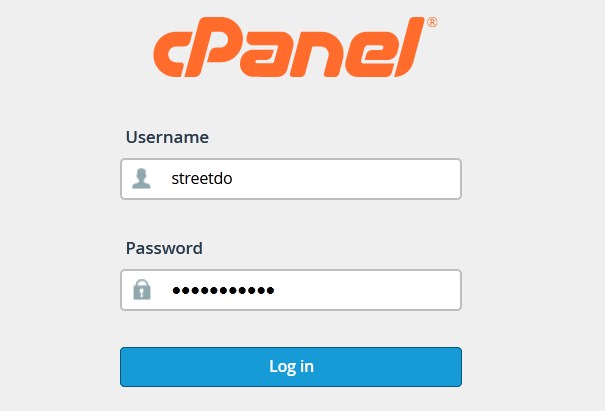
- Select Softaculous Apps Installer from the feature list page by searching for the keyword.
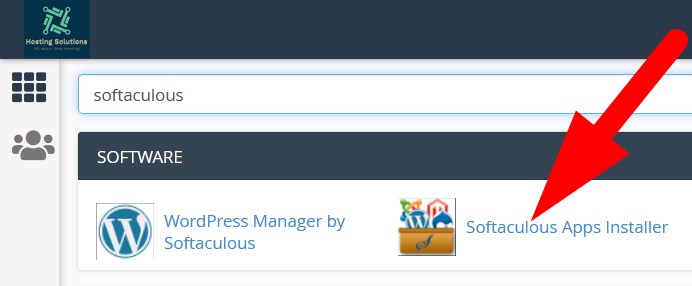
- On the next page, select AbanteCart which lists in the top. You can also search for AbanteCart in the search bar.
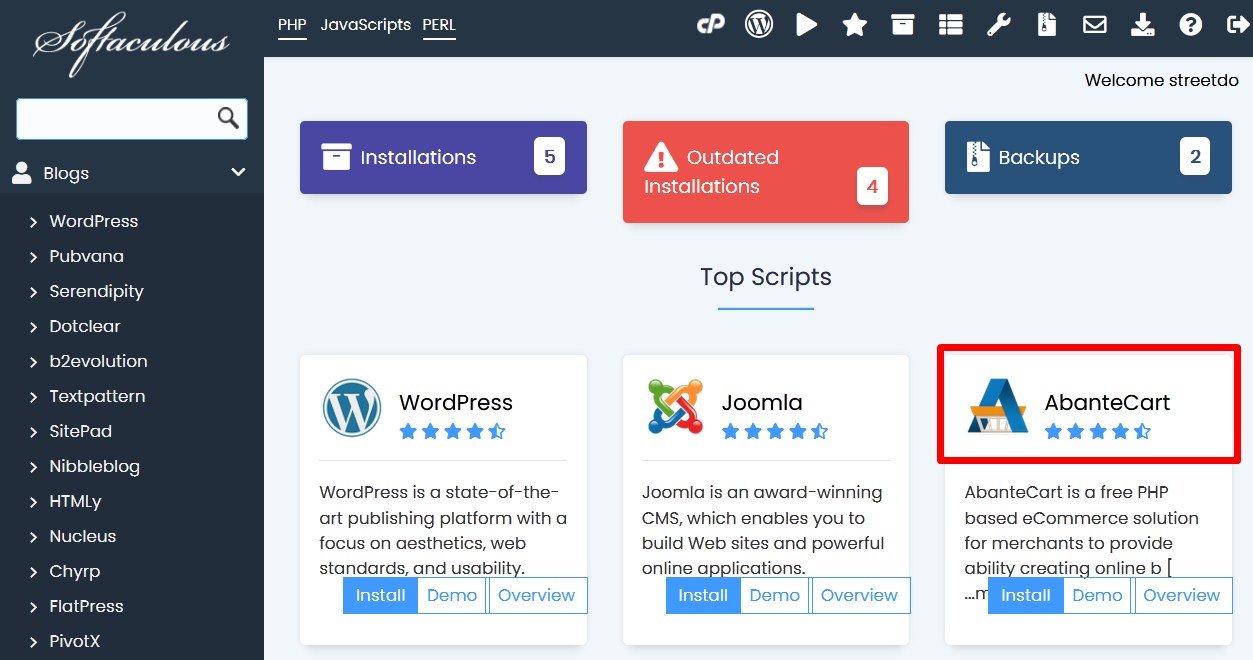
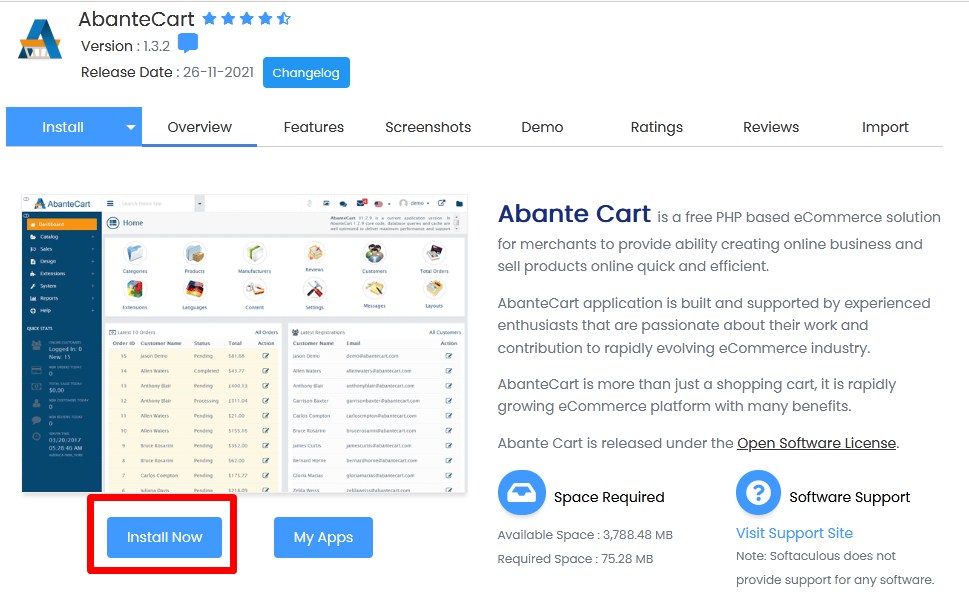
- Click over Install Now and proceed to install AbanteCart via cPanel.
- On the next page, enter the required credentials as directed.
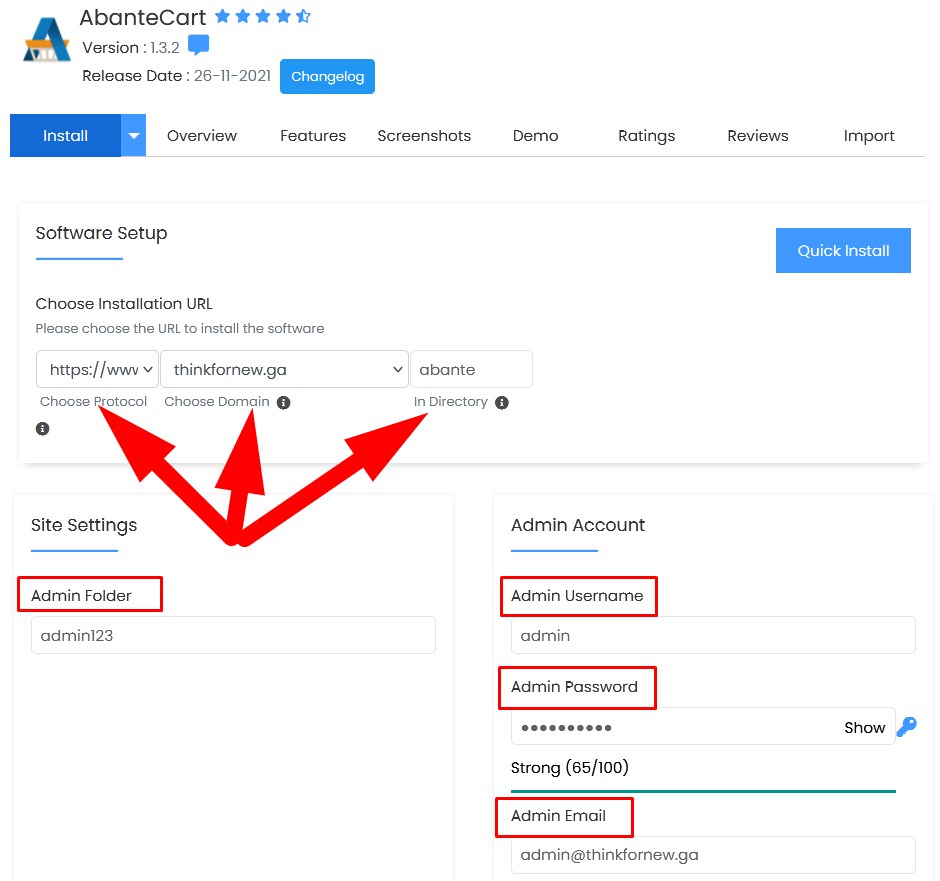
- In the Software Setup section, in Choose Installation URL:
- Choose Protocol: Select the protocol that supports SSL.
- Choose Domain: Select the domain for which you want to install AbanteCart.
- In Directory: Enter the directory name where you want to install directories and files of AbanteCart. (If you leave the box blank, then AbanteCart will install in your domain directory).
- In Site Settings,
- Admin Folder: Enter the admin folder name.
- Admin Username: Set the admin username that would be use to login to dashboard.
- Admin Password: Set strong password to login.
- Admin Email: Enter the email where all the updates related to AbanteCart would be received.
- Scroll down and fill more details related to Database in Advanced Options as directed in below image.
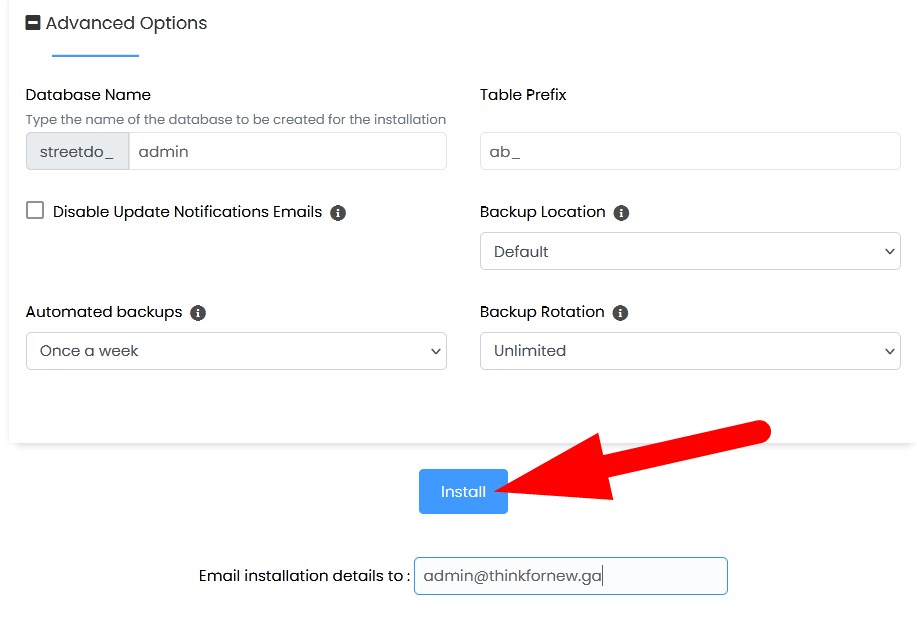
- Click over Install to install AbanteCart for your domain.
That’s it !
The procedure mentioned above will help you to successfully install AbanteCart via cPanel in Softaculous.
If you found this tutorial helpful then do share and visit our social media page to share your views.
Facebook: https://facebook.com/redserverhost
Twitter: https://twitter.com/redserverhost
Feel free to contact us and comment your queries and suggestions.





