How to Monitor FTP users in realtime via cPanel? [FTP TUTORIALS]☑️
In this tutorial we will show you how to monitor FTP uses in realtime via cPanel. If your employees are using FTP and you want to monitor their realtime uses then simply follow the steps mentioned in this blog.
Video Tutorial– How to Monitor FTP uses in realtime via cPanel
Follow the steps to Monitor FTP uses in realtime via cPanel:
Step::1 Login to your cPanel account
Step::2 Look for the FILES section, click on FTP Connections icon
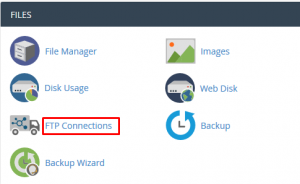
Step::3 Under Current Connections you will see the list of the FTP connections (On this page, you see a list of current people logged into your site via FTP and what they are doing. You can also connection details, like IP, Login Time, Connection Status, Process ID)
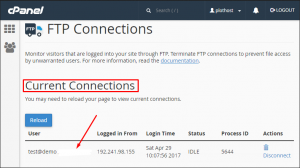
Step::4 Use the Reload button, to reload the active connections
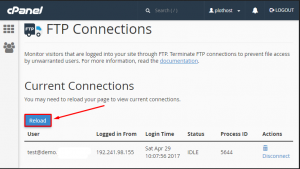
Step::5 If you want to disconnect a user, click the Disconnect link.
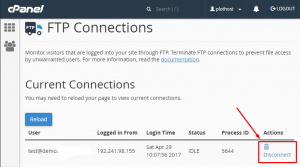
Thanks for Reading this article !!! We hope this was helpful to you all.
For more information, kindly follow us on social media like Twitter and Facebook and for video tutorials, subscribe to our YouTube channel –https://youtube.com/redserverhost.com
Facebook Page– https://facebook.com/redserverhost
Twitter Page– https://twitter.com/redserverhost.com
If you have any suggestions or problems related to this tutorial, please let us know via the comment section below.
Tags: cheap linux hosting, buy linux hosting, cheap reseller hosting, buy reseller hosting, best reseller hosting, cheap web hosting, cheapest web hosting, cheapest reseller hosting, cheap reseller host, cheap linux host, cheapest linux hosting, best linux hosting, best web hosting




