HOW TO MOVE YOUR BLOG FROM BLOGGER TO WORDPRESS? [STEP BY STEP]☑️
Here in this tutorial you will learn how to migrate Blogger to WordPress site in the most simplest way. Let us watch out this video first to quickly learn how to move Blogger to your WordPress site. Take care of every step so that you don’t miss anything.

So if you have made your final decision to move the blog then we welcome your decision and we will show you how to transfer your blog from Blogger to WordPress in no time.
In order to move your blog from Blogger to WordPress, perform the steps given below:
Step::1 Log in to your Blogger account
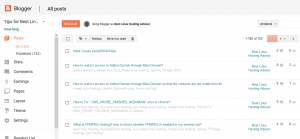
Step::2 Go to Settings
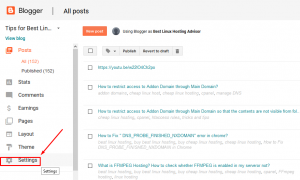
Step::3 Then go to Other which will open the settings page
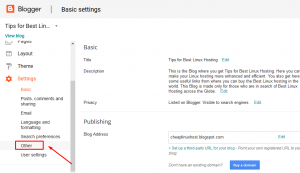
Step::4 On top of the page, find “Import & back up” section
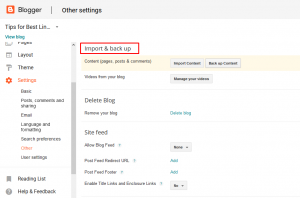
Step::5 Now click the “Back up Content” button
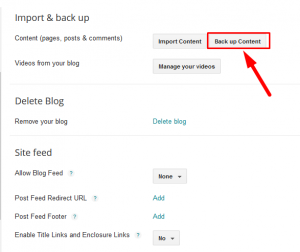
Step::6 A pop-up window will appear. Click “Save on your computer” button.
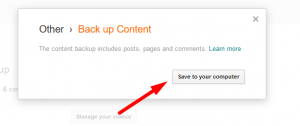
After clicking the button, Blogger will start downloading the XML file that contains all the important data from your blog. Depending on how much content you have, the file may be smaller or larger. You will end up having a file named blog with the date of export. For example: “blog-05-06-2019.xml”.
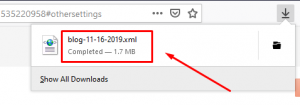
Now it’s the time to Import the data to WordPress!!!
Step::6 Log in to your WordPress website
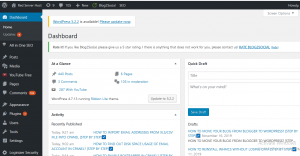
Step::7 Go to Tools and click on Import
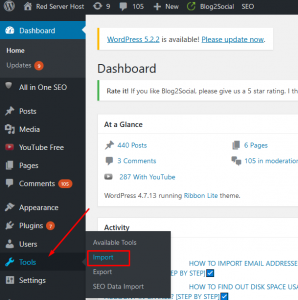
Step::8 Find Blogger on the list (it should be the first option, on top of the list)
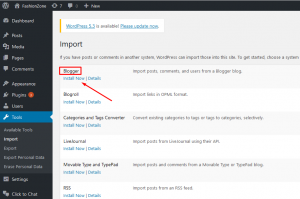
Step::9 Click “Install now” link and wait for a few seconds for WordPress to finish installing the plugin
After the installation is complete, WordPress will show you a notification if the tool was installed successfully.
The same notification will have the link to run the importer. Alternatively, you can click the link to Run Importer from the same spot where you found the install link.
Step::11 Click “Run Importer” link
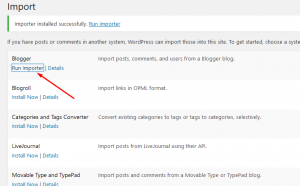
Step::12 On the new page, click “Choose File” button
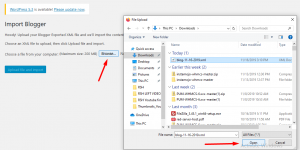
Step::13 Search for the XML file you downloaded in the previous step (desktop or any other folder where you left it)
Step::14 Click on “Upload file and import” button
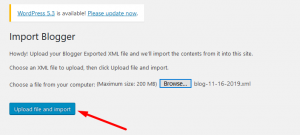
Step::15 On the next page Assign author and click on Submit button
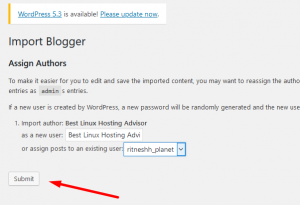
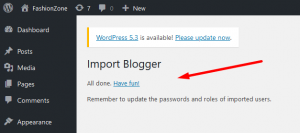
All done!!!
Redirect the old URL to the new URL
Here comes a very important part. If you have been running your Blogger blog for awhile, you must have had some impact on search engines. We also believe that you have been sharing new posts via social media, and have acquired some regular visits to the site. The worst thing that can happen if you move your blog is to neglect the old site and visitors that are still stopping by to the old address.
Now we have to make our Old blogger URL to reach the new URL. To do this things, follow the process given below:
Step::1 Go to your WordPress Dashboard
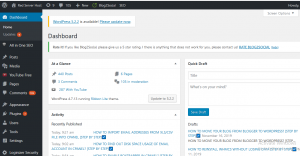
Step::2 Click on Settings and then go to Timezone option
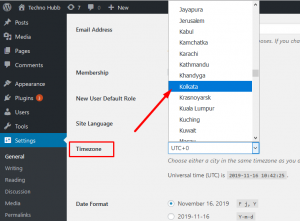
Step::3 Set the timezone as per your Blogger site and click on Save changes.
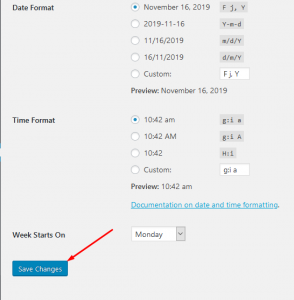
Step::4 Now go to Permalinks
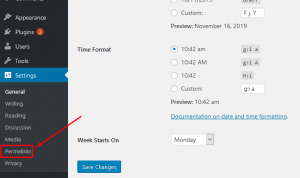
Step::5 Select the option Month and Name
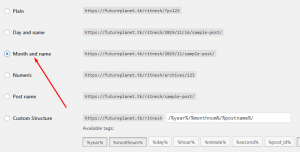
Step::6 Click on Save changes
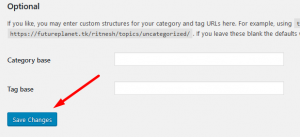
Step::7 Now go to Plugins section and click on Add new
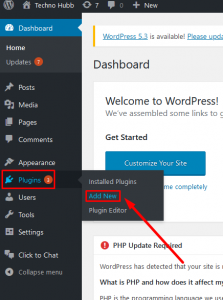
Step::8 Search for Blogger to WordPress in the search box
Step::9 Click on Install Now button
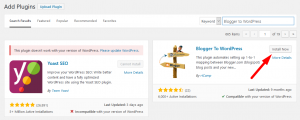
Step::10 After successful installation click on Activate button

Step::11 Now go Back to Tools and click on Blogger to WordPress redirection option
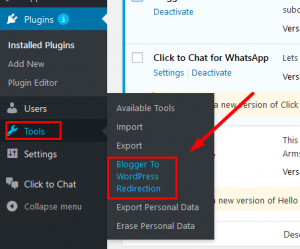
Step::12 Click on Start Configuration
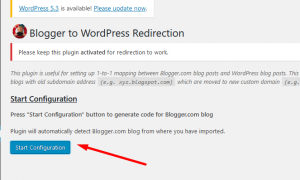
Step::13 Now click on Get Code
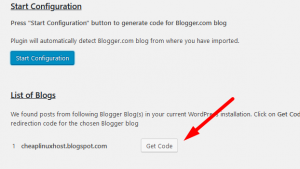
Step::14 You will get Generated Code for your Blogger site
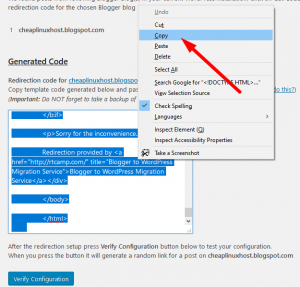
Step::15 Now you have to copy the codes and paste it in your Blogger Dashboard
Step::16 Login to your Blogger again
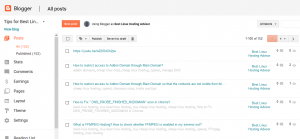
Step::17 Go to Theme section
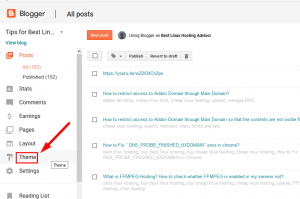
Step::18 Scroll down and Click on Revert to Classic theme option
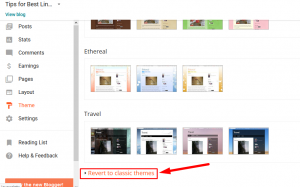
Step::19 Now remove the code from the Edit Theme HTML box and paste the code which you have copied earlier
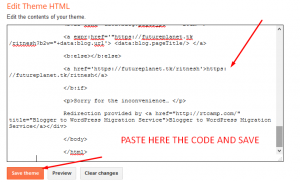
Step::20 Click on Save theme button. That’s it!!!

Follow the methods exactly as mentioned in this tutorial step by step to move your blog from Blogger to WordPress.
If you enjoyed this tutorial, please consider following us on Facebook and Twitter.
Facebook Page- https://facebook.com/redserverhost
Twitter Page– https://twitter.com/redserverhost.com
If you have any query, feel free to let us know via the comments section below. Take care of every step so that you don’t miss anything.
Thanks for Reading!!!
Tags: cheap linux hosting, buy linux hosting, cheap reseller hosting, buy reseller hosting, best reseller hosting, cheap web hosting, cheapest web hosting, cheapest reseller hosting, cheap reseller host, cheap linux host, cheapest linux hosting, best linux hosting, best web hosting





