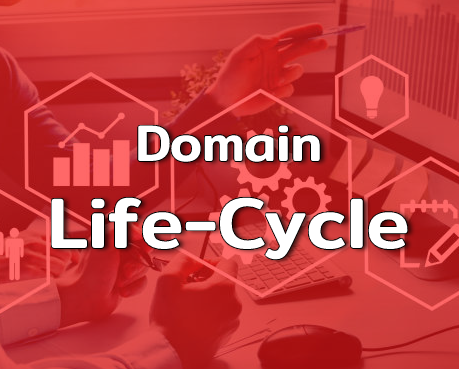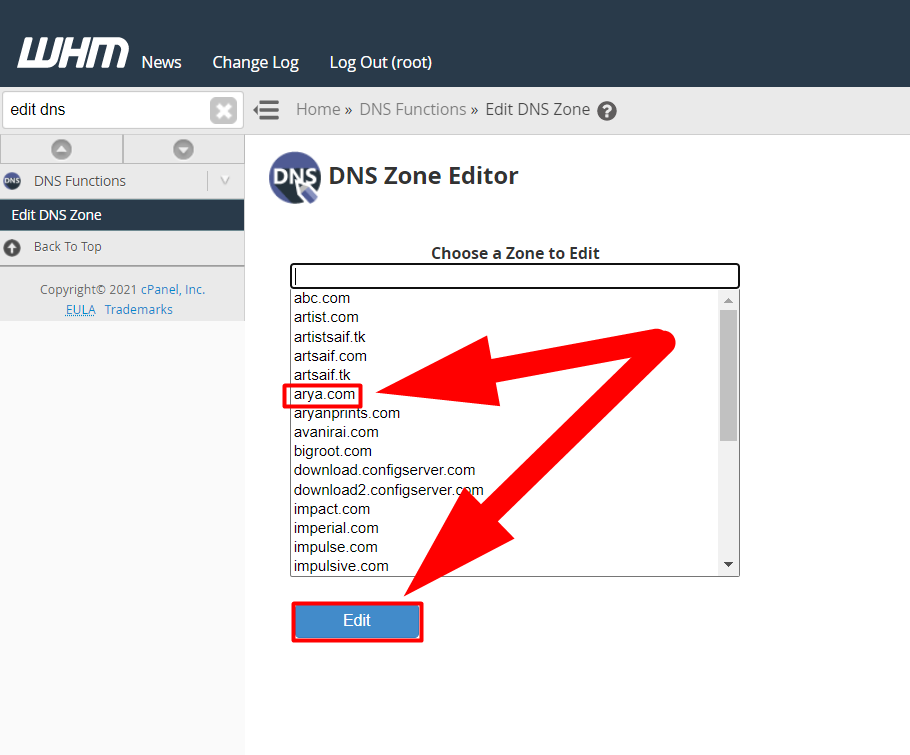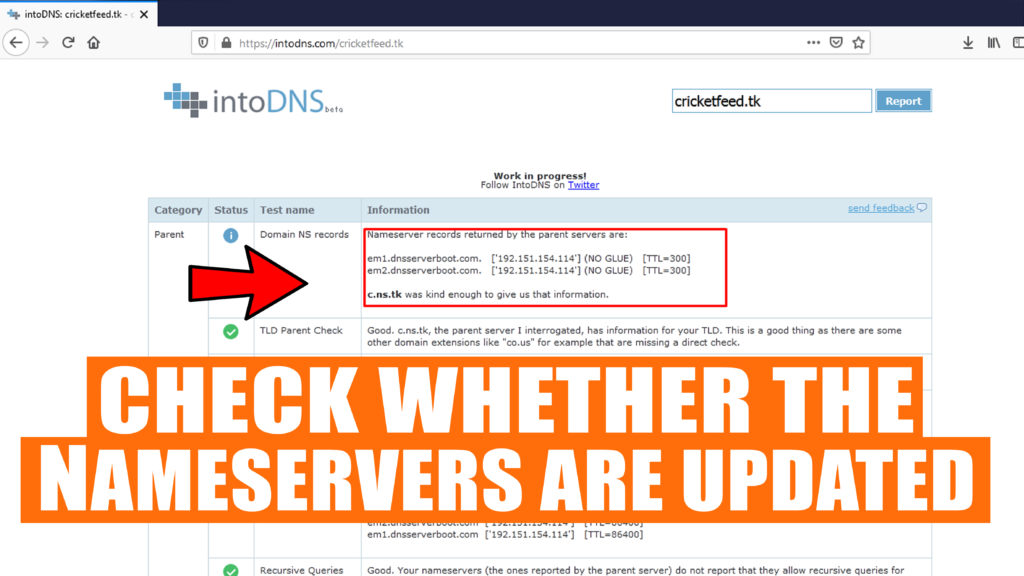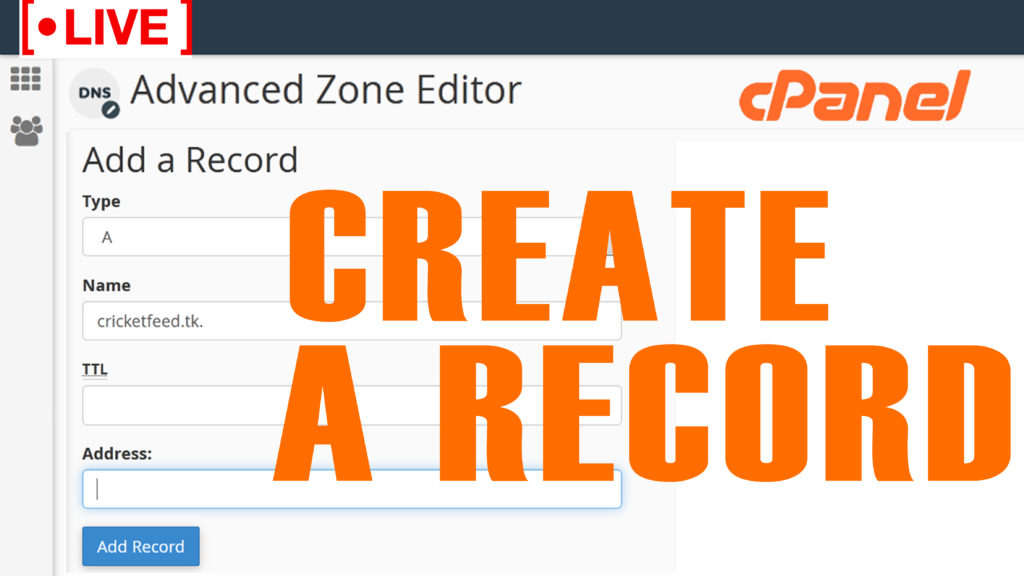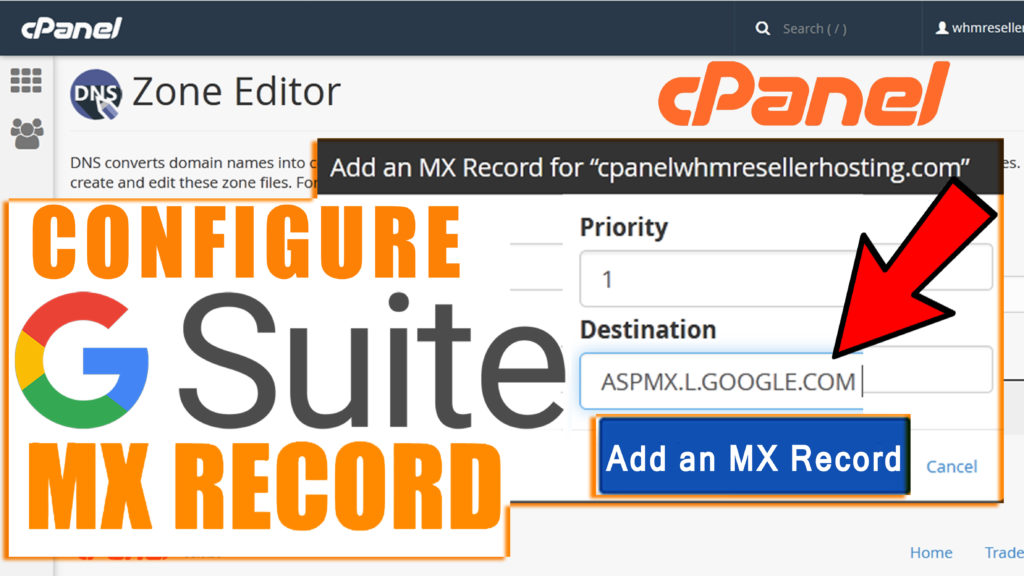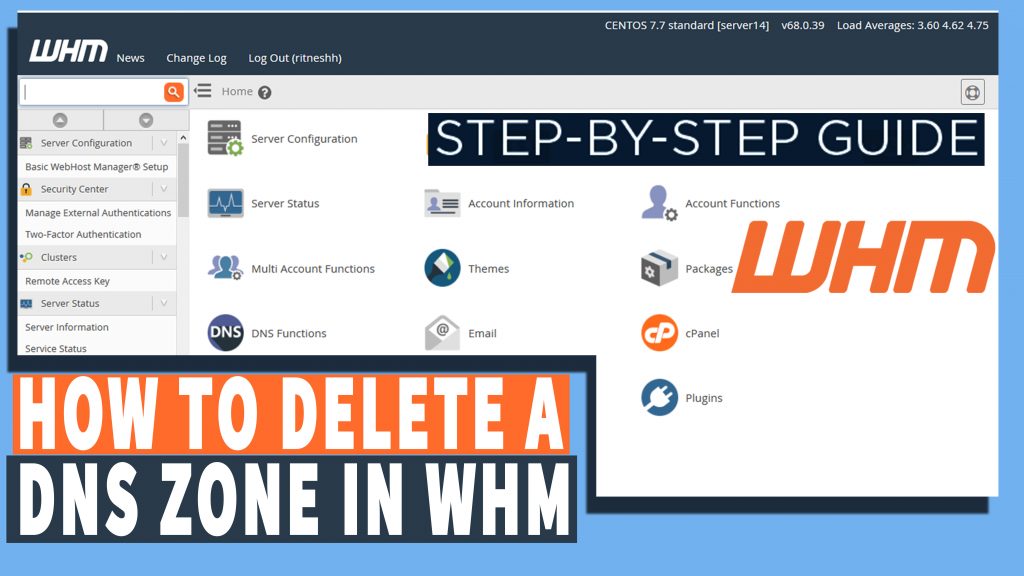nameservers
Facing issues in Updating/Creating your nameservers? Don’t worry, this category will help you solve all the queries related to nameservers. Additionally, you can comment on your query if it’s not defined yet. We’ll definitely update an article related to your query asap.